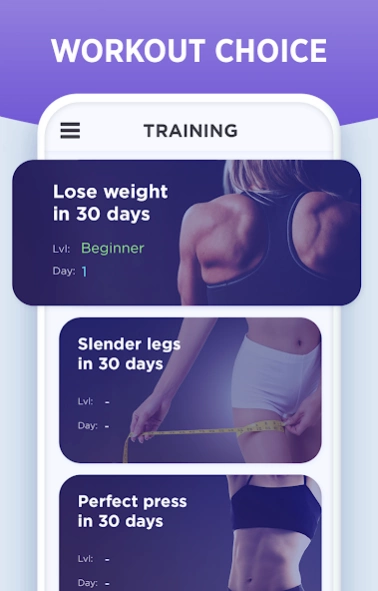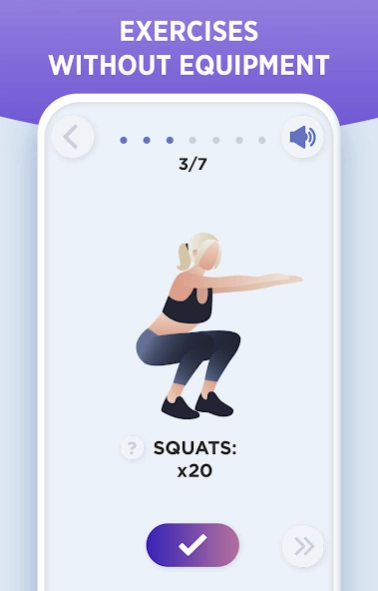Lose Weight in 30 Days 3.0.130
Free Version
Publisher Description
Lose Weight in 30 Days - Lose Weight in 30 Days with fat burning workouts for women at home
Lose Weight in 30 Days - Workout at Home for Women with the help of home workout (fitness) plan and a diet. Do exercises from the application, and you will lose weight and fat from the abdomen and other problem areas. Perfect workout and exercises for a beautiful body. Lose weight in 30 days is quite possible. Home workout
Exercises are chosen in such a way that you can easily do them at home. Lose weight in 30 days with us! Workouts for women - fitness
You can easily monitor your weigh loss is 30 days progress. Do the exercises, and you will be able to lose excess weight and tighten up your body in 30 days. Workout is selected in such a way that they target the most problematic areas for women and girls: exercises for abs, exercises for buttocks, exercises for waistline, etc. Workout at Home for Women
Functionality and features Lose weight in 30 days app:
- Home workout plan for 30 days for women and girls
- Lose Weight App for Women
- Workout at Home
- 30 day fitness
- A detailed description of exercises for weight loss
- Low-calorie diet with a daily meal plan.
- Different difficulty levels of workouts
- Daily reminders that will not let you forget about the workouts for women.
Download the best home workout app - Lose Weight in 30 Days - Workout at Home for Women
About Lose Weight in 30 Days
Lose Weight in 30 Days is a free app for Android published in the Health & Nutrition list of apps, part of Home & Hobby.
The company that develops Lose Weight in 30 Days is Zulumaniya. The latest version released by its developer is 3.0.130.
To install Lose Weight in 30 Days on your Android device, just click the green Continue To App button above to start the installation process. The app is listed on our website since 2022-11-14 and was downloaded 0 times. We have already checked if the download link is safe, however for your own protection we recommend that you scan the downloaded app with your antivirus. Your antivirus may detect the Lose Weight in 30 Days as malware as malware if the download link to com.weightloos.days is broken.
How to install Lose Weight in 30 Days on your Android device:
- Click on the Continue To App button on our website. This will redirect you to Google Play.
- Once the Lose Weight in 30 Days is shown in the Google Play listing of your Android device, you can start its download and installation. Tap on the Install button located below the search bar and to the right of the app icon.
- A pop-up window with the permissions required by Lose Weight in 30 Days will be shown. Click on Accept to continue the process.
- Lose Weight in 30 Days will be downloaded onto your device, displaying a progress. Once the download completes, the installation will start and you'll get a notification after the installation is finished.